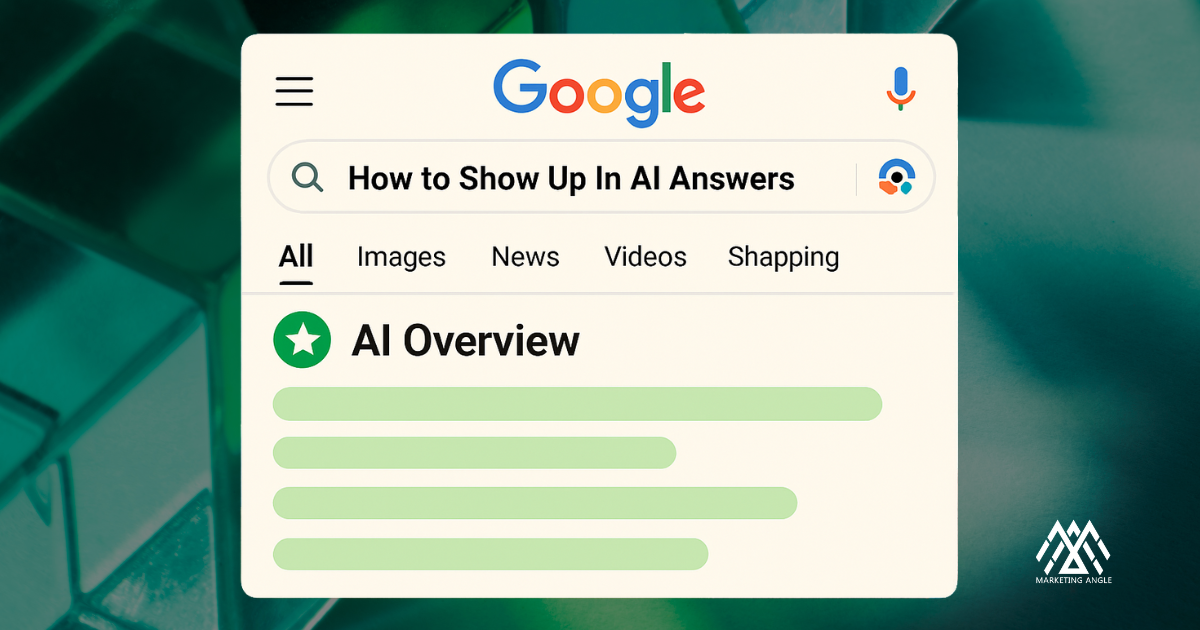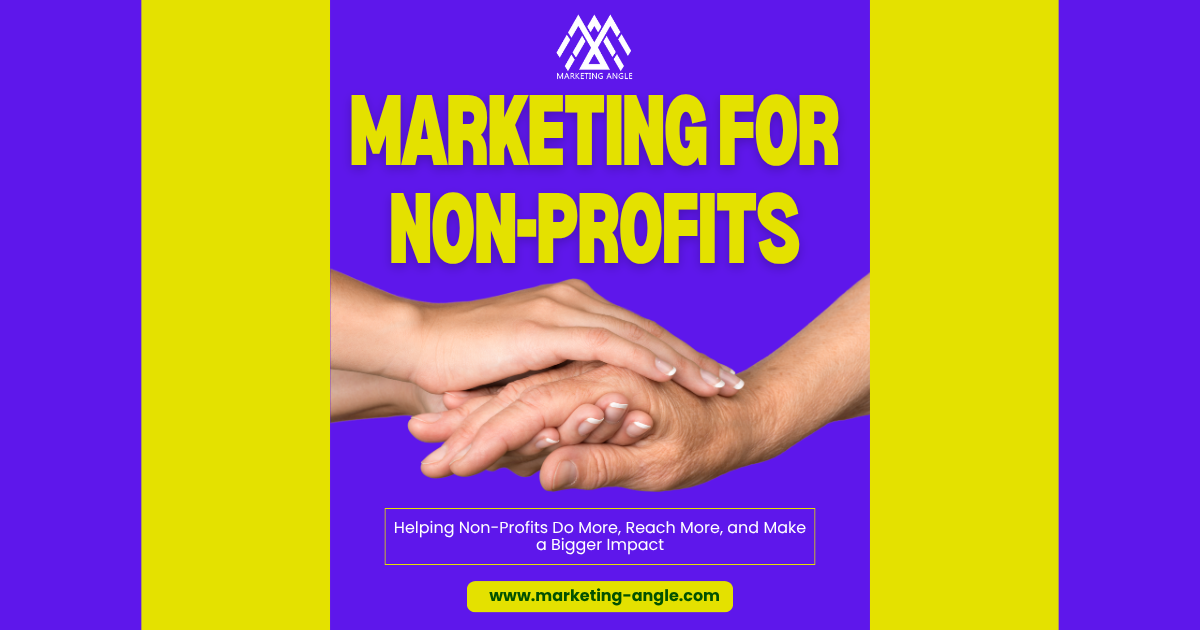Using Your Company Profile To Your Best Advantage On The LinkedIn Platform
LinkedIn: Learn the Basics of Your CompanyPage Profile
Initially printed in
Kansas Society of Association Executives
LinkedIn is the largest professional social media platform, so it makes sense if you are in the workforce to use it to your best advantage. Setting up a company page is a great way to connect and network with customers, colleagues and other businesses. It’s also a great place to show them what you have to offer with your unique skill sets and services.
In this article, I hope to teach you the basics of setting up an engaging company page profile, along with some tips on how to utilize it to grow YOU and your business by connecting and networking with other professionals.
Let’s start with creating your best company profile with a little insight about the platform. The vision of LinkedIn is to create economic opportunities for all members of the global workforce, including entrepreneurs and companies. It is the world’s largest professional network on the Internet. There are more than 259 million members (that’s a huge business network of professionals, literally at your fingertips!), so my very first tip is: Your company overview is important. Make it easy for the right people to find your company page by adding SEO terms in the description and specialties sections. Company pages are SEO-friendly. Take advantage of the fact that Google previews up to 156 characters of your page text and lead with keyword-rich copy that includes phrases that describe your business, expertise and industry focus.
Did you know that Showcase Pages are free extensions of your company page? They are designed for spotlighting a brand, business unit, or initiative. Use Showcase Pages for distinct messaging and to target specific audiences. You may also customize your pages for your global audiences by setting them up in more than20 different languages and using targeting filters like geography and language to define the audience for your updates.
Companies with logo images get six times more traffic to their pages, so start with your logo and add a great cover image that will bring your page to life. When members search for your company, your logo appears. Use PNG images with your logo size being 300 X 300 pixels. Your cover image should be 1192 (w) X 220 (h)pixels minimum and 1536 (w) X 768 (h) pixels maximum.
When you set up your LinkedIn company page, think of your activity and branding on the platform as your professional image, defining your company and the value it brings to the industry.
Nobody knows your company story better than you, so put on your story-telling hat and tell everyone what makes your company one to be followed and connected with. Even if you aren’t a great storyteller, your company story is unique, because it’s yours! Challenge yourself (and grow) to show your company’s strengths in your industry, things you’ve learned and how you’ve added value or helped those around you with your company’s offerings. Your company has provided value in some way or you wouldn’t be in business. Tell your followers the problems that your company has helped solve for customers, how you did it and what value it provided as a result.
Update your company page with daily updates. It is the most effective way to start a conversation, drive word of mouth and directly engage with your target audience. Share lessons you’ve learned, problems you’ve faced and conquered(and how) to be relatable to your audience. Ask your followers for advice or to weigh in on hot topics to increase engagement. Your daily posts will appear on your company page and in the news feed on the homepage of each of your followers across all devices and platforms. Use those daily posts to create meaningful engagement. Offer helpful information, rich content and great visuals so your post stands out in the news feeds of your followers. Rich media images generally result in a 98% higher comment rate!
Always be helpful and friendly without being salesy! Don’t post overly promotional messages unless they deliver a specific benefit to your followers.
You-Tube videos play directly in the LinkedIn feed and usually result in a 75% higher share rate. If you have videos be sure to utilize them! We all like watching You-Tube videos, right? When I see something that speaks to me, the first thing I do is share it. Make them shareable.
Optimize your headlines and introductions. Keep those intros concise and snappy. Ask thoughtful questions to involve your audience. Be sure to include a clear call to action, like a link.
Don’t forget to track your page's progress. Your page includes analytics that will show you the changes in the size and composition of your following community and the activity on your page. Define your target audience and post updates designed to attract them. Review your monthly engagement metrics here as well. As you optimize you’re your updates based on individual performance, you should see an uptick in your overall engagement month after month. Learn more about Page Analytics here:
https://www.linkedin.com/help/linkedin/topics/6227/6237/4499
LinkedIn also offers Sponsored Content for promoting your company page. It allows you to set your own budget and choose from cost-per-click (CPC) or cost-per-impression(CPM) pricing. You can get your message out on every device, leverage comprehensive targeting options and track conversions from your ads.
For those companies that have limited HR resources (and time; the productivity killer) LinkedIn even has a Career Pages option. You can turn your Company Page into a recruitment portal (pretty cool, right?) using Career Pages. With targeted content and job recommendations, you can attract and engage quality candidates! You can use Career Pages to give candidates an authentic view into your company culture with employee created content, company videos, employee testimonial and tailored messaging that you curate and manage easily, allowing you to attract the best talent. It is also a great way for potential candidates to self-assess whether they are a good fit before they apply for a position with your company.
I hope you found this information helpful and are already well on your way to your best company page! I’m looking forward to connecting and networking with you on LinkedIn!